
here im going to show you how to create a pigg account because alot of people ask. i have circled what you need to click, and have typed english translations for what you need to type.... i made it as simple as i could.. so sorry if you dont understand it :(.. have fun.. and say thanks.... ..............................................................
First you will want to go to pigg.ameba.jp
1. just click the big orangeness

2. click the highlighted text...

3. and again..
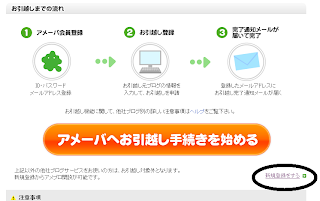
4.. Click the picture to see it bigger. you should see what to type (on the pigg URL where i say you can write anything, i wrote the username/nickname i made for my pigg (steven194))
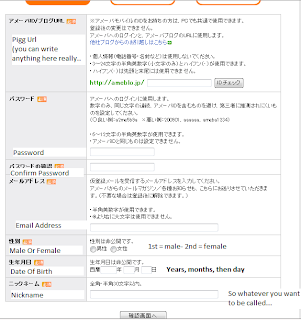
5. and again. click the picture to see it bigger

Next you will get an email from pigg. you dont need to understand it. just click the big link in it... should take you to another pigg page... after your on that page. just go back to pigg.ameba.jp and where the first orange button was, there should now be another button.
 click and enjoy...
click and enjoy...after that when you need to log in again.... you write your pigg... not email... pigg name... mines steven194... then password and click the big green button...


OR..... you could just translate the page like i did :P
ReplyDelete